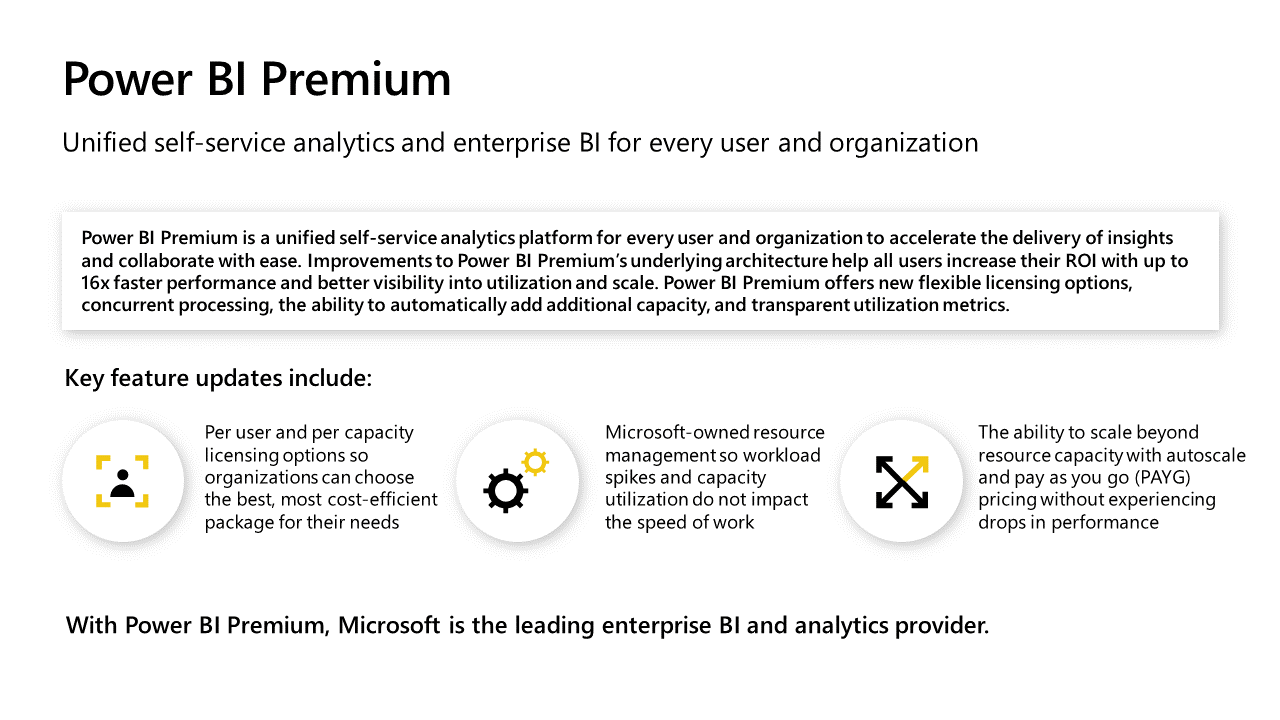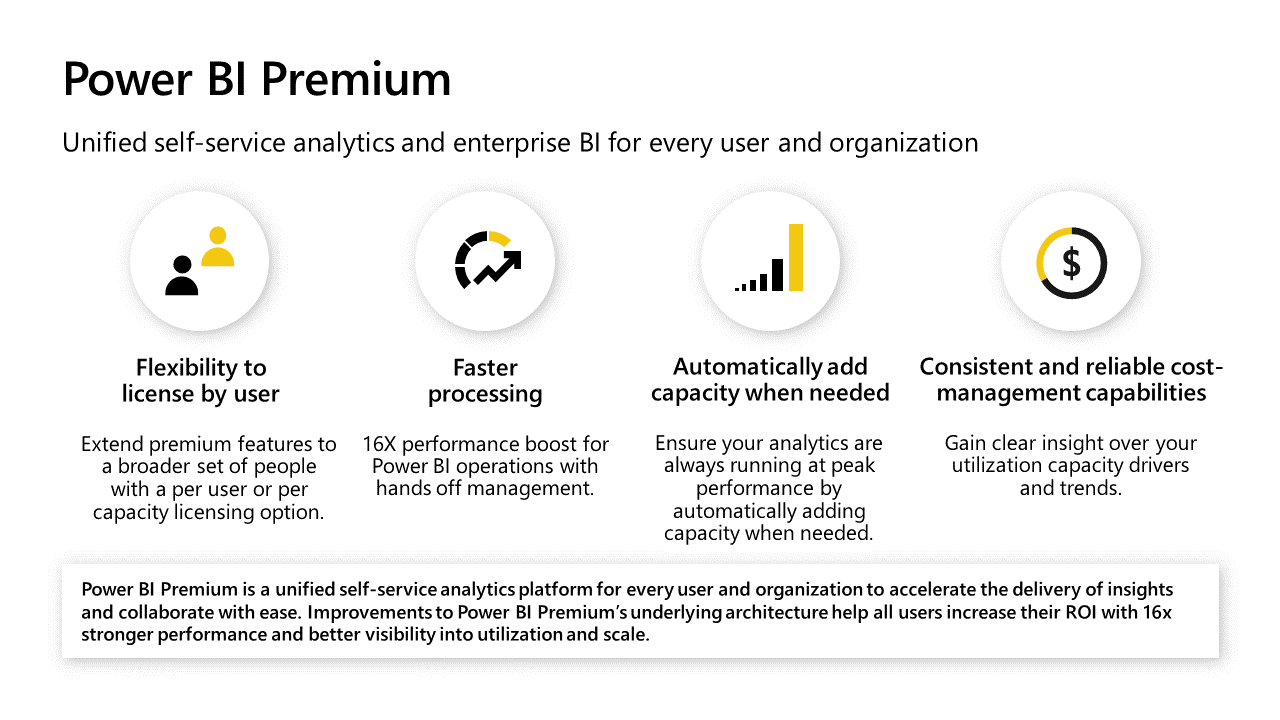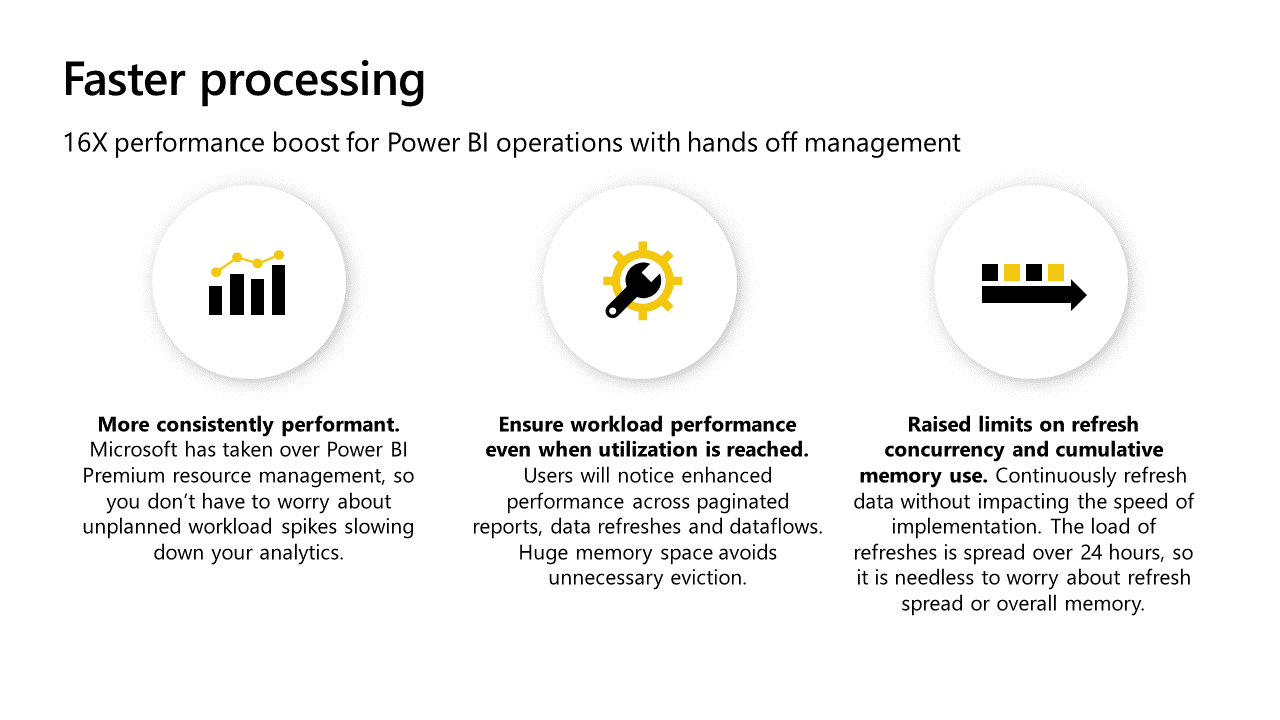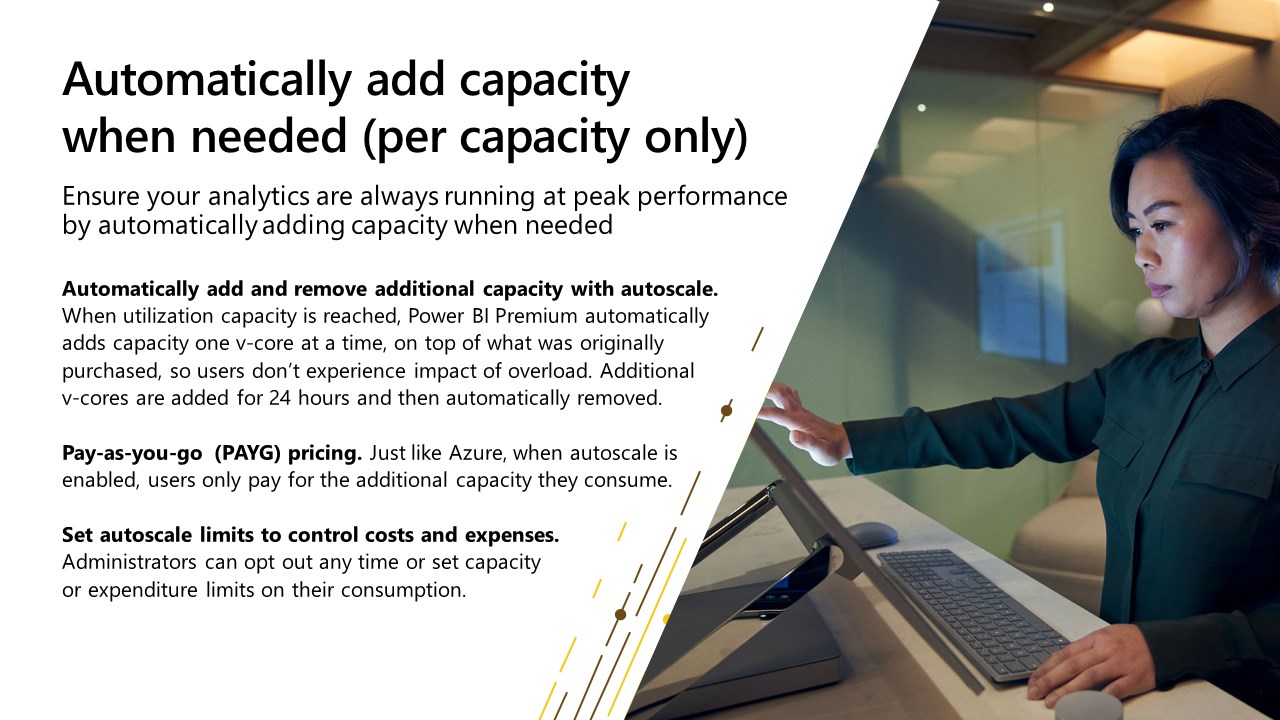Power BI Premium for Media & Communications: 1-Hr Briefing
PBI Lab Inc
An overview of how Power BI Premium can help your organization address the challenges of large enterprise deployments and workloads without needing to license each user individually
An overview of how Power BI Premium can help your organization address the challenges of large enterprise deployments and workloads without needing to license each user individually
We will provide you with a free, 1-hour briefing on how you can derive tremendous value from Power BI Premium.
Today we say the world has come closer, so has the data! You can get data of any customer based in any country. Imagine the size of the customers, segments, sub segments and cross functional connections of these segments, based on their choices for products, services, geography, features, prices etc. The social media platforms easily avail us the data, but for any media and communications solution provider, it becomes tedious to manage that data. So, comes in handy, Power BI!
With Power BI for Digital Marketing, your data will drive conversations. Combining data from different sources will reveal insights that aren’t available in siloed data. Power BI can also be used to create dashboards for social media monitoring and analytics.
Most of the organizations creating/embedding media content need to delve on usage/analytics data in an effort to improvise end-user experience. To achieve this, developers need to record some of the key performance indicators (KPIs) related to their video/media consumption. Power BI can help you derive values from the most common and desirable KPIs:
- Which is the most watched video?
- How many people watched the video until completion?
- How many times was the video paused and at which position?
- Which is the most streamed format/bit rate?
- Platform information and other demographic details.
In order for you to decide the right mix of services and tools that will help deliver these KPIs, a significant amount of time and energy is spent to either create each component from the ground up or build on top of proven platform services.
Power BI Premium supports larger data volumes (you can publish datasets up to 10GB) and supports greater performance (refresh data up to 48x per day). With Power BI Premium you can share your content with individuals outside of your organization to view all Power BI content including paginated and interactive reports.
There are several reasons why customers want, and even need, a Power BI Premium solution:
- Per user and per capacity licensing options so organizations can choose the best package for their needs and automatically add capacity when needed (per capacity only) .
- The ability to scale beyond resource capacity with auto scale and pay-as-you-go pricing without experiencing drops in performance
- Enables individuals to author, engage in advanced self-service BI and take advantage of all capabilities of premium without unlimited distribution
- Huge dataset storage and no user quota: 100 TB of storage for each capacity provisioned
- Higher dataset refresh rates: query performance of your reports and dashboards is protected from activity of other users in power bi service
- Noisy neighbors isolation: 48 per day
- Supports cloud architecture and on-premises. Get dedicated capacity nodes in cloud and Power BI Report Server (PBIRS) to be used On-Premises
Agenda
We will discuss and understand your current business insight goals in an open and collaborative conversation that will cover:
- Review of current BI state: you will quickly describe us the current state, where you want to go and constraints
- Business questions that compel you and the lack of answers you get from your current BI setup
Audience
- Business/IT decision makers
- Business Analysts
- Business Intelligence Managers
Meeting Deliverables
During this briefing we will:
- Explore Power BI Premium benefits
- Compare reporting options: SSRS, Power BI Premium, Power BI Embedded and Hybrid scenarios
- Power BI Premium licensing and capacity options
- Assess if licensed Microsoft technologies are available and evaluate the best Power BI Premium implementation approach
At a glance