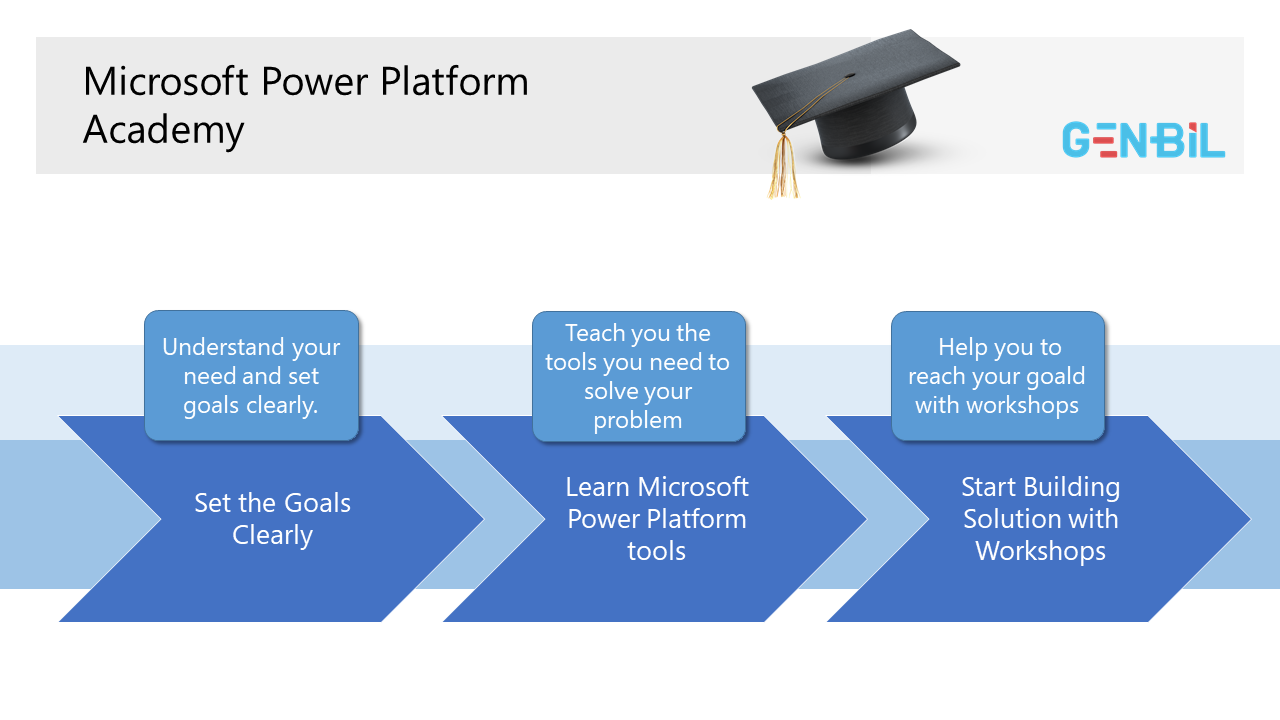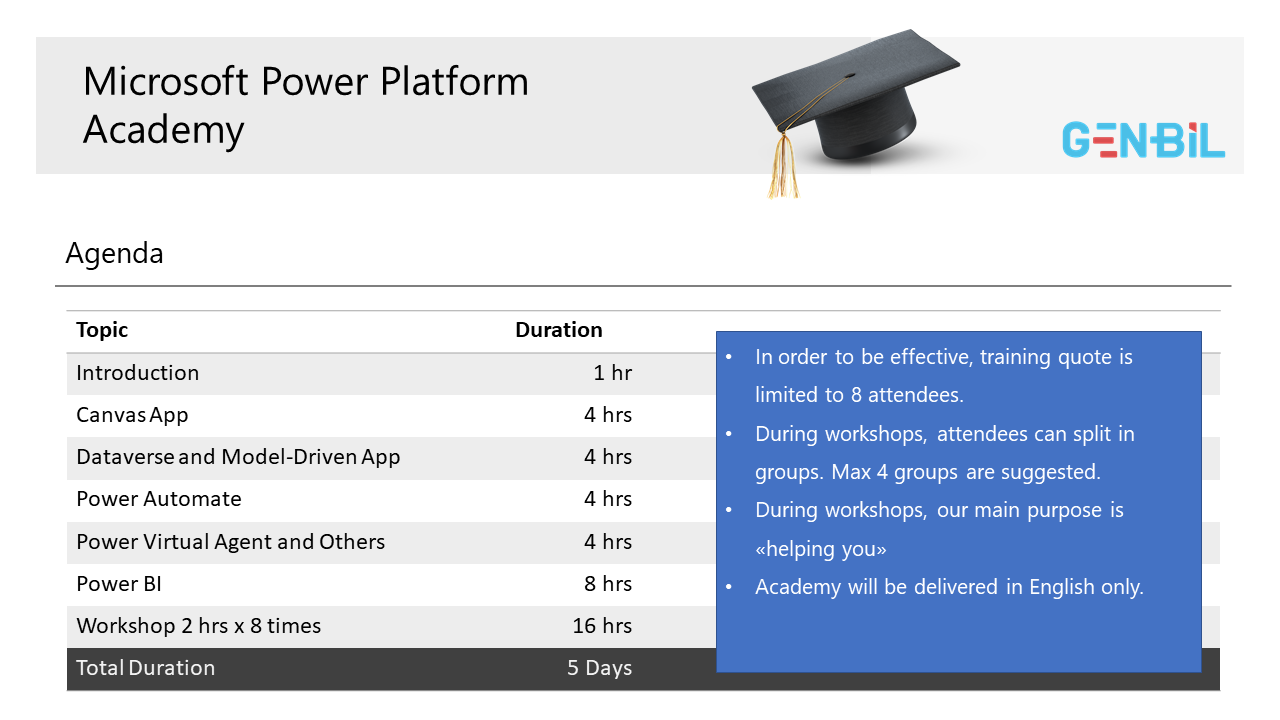Just a moment, logging you in...
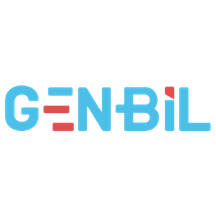
Power Platform Academy: 6-Day Workshop
Genbil Software
Experience the possibilities of building great business apps without writing code at this Power Platform Academy!
Experience the possibilities of building great business apps without writing code at this Power Platform Academy!
During this Power Platform Academy, we'll focus on 4 products;
- Power Apps
- Power Automate
- Power BI
- Power Virtual Agents
At the end of the training and workshops, you will be able to:
- Create custom business applications without writing code.
- Learn how to build sophisticated business processes and complex data relationships within your applications.
- Learn how to connect your app to a variety of data sources to bring it to life.
- Share your apps inside your organization securely.
Here is the detailed agenda; Day 1
- Introduction > 4 hrs During this meeting, we'll identify your current processes. Find a problem where we can solve during training and workshops.
Day 1 (Different date can be choosen)
- Dataverse > 4 hrs First we'll build data model on Microsoft Dataverse by using most comprehensive database on Power Platform.
Day 2 (Different date can be choosen)
- Canvas App > 4 hrs Power Apps Canvas App are giving you full drag&drop extensibility
Day 2 (Different date can be choosen)
- Model Driven App > 4 hrs Power Apps Model-Driven apps are living on top of Dataverse where we'll create lists, grid and forms on the platform.
Day 3 (Different date can be choosen)
- Power Automate > 4 hrs Create processes and connect more than 500 data source to orchestrate your solution data flow.
Day 3 (Different date can be choosen)
- Power Virtual Agent > 4 hrs Easily create chatbot experiences within your solution or you can use on your external sites.
Day 4 (Different date can be choosen)
- Power BI > 8 hrs Now it is time to work on analytics; analyze and understand how should you proactive in your actions.
Day 5 & 6 (Different date can be choosen)
- 8 x Workshop (2 hrs) > 16 hrs We'll conduct workshops with each group. Based on group count, 8 workshops will split equally across groups.
At a glance